Google Ads Account: A Comprehensive Guide for Beginners
Are you looking to create a Google Ads account but unsure where to start? You’ve come to the right place. In this detailed guide, I’ll walk you through the process of setting up a Google Ads account, covering everything from the basics to advanced strategies. Whether you’re a small business owner or a marketing professional, understanding how to effectively use Google Ads can significantly boost your online presence and drive more traffic to your website.
Creating Your Google Ads Account

Before you dive into the world of Google Ads, you need to create an account. Here’s a step-by-step guide to help you get started:
- Go to the Google Ads website and click on “Start now.” You’ll be prompted to sign in with your Google account.
- After signing in, you’ll be asked to choose a campaign goal. Select the option that best aligns with your business objectives, such as “Get more website traffic,” “Get more calls,” or “Get more sales.” This will help Google Ads optimize your campaigns for the best results.
- Next, you’ll need to provide some basic information about your business, such as your business name, address, and phone number. This information will be used to create your ad and ensure it reaches the right audience.
- Choose your currency and time zone. This will help Google Ads tailor your campaigns to your specific market.
- Finally, you’ll need to set up payment information. Google Ads offers various payment methods, including credit card, PayPal, and bank account transfers. Choose the option that works best for you and follow the instructions to complete the setup.
Once your account is created, you’ll be taken to the Google Ads dashboard, where you can start creating and managing your campaigns.
Understanding Campaigns, Ad Groups, and Keywords
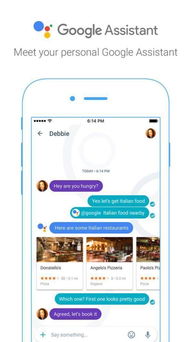
Google Ads operates on a hierarchical structure, with campaigns, ad groups, and keywords. Here’s a breakdown of each component:
- Campaigns: A campaign is a collection of ad groups that share a common goal, such as promoting a specific product or service. You can create multiple campaigns to target different audiences or objectives.
- Ad Groups: An ad group is a set of ads that share a common theme or keyword. For example, if you’re promoting a line of skincare products, you might create an ad group for “face moisturizer” and another for “eye cream.” Ad groups help you organize your campaigns and make it easier to manage your ads.
- Keywords: Keywords are the terms or phrases that trigger your ads to appear when users search for them. Choosing the right keywords is crucial for the success of your campaigns. You can use Google’s Keyword Planner to find relevant keywords for your business.
Understanding this structure will help you create more targeted and effective campaigns.
Writing Compelling Ads

Your ads are the face of your Google Ads campaigns. Here are some tips for writing compelling ads:
- Use a clear and concise message: Your ad should quickly convey the value of your product or service and encourage users to take action.
- Highlight your unique selling proposition (USP): What sets your business apart from the competition? Make sure to include this in your ad.
- Use strong calls to action (CTAs): Encourage users to click on your ad by using a compelling CTA, such as “Shop now” or “Learn more.”
- A/B test your ads: Experiment with different ad variations to see which one performs best. This will help you optimize your campaigns over time.
Remember, the goal of your ad is to get users to click on it and visit your website. Make sure it’s clear, compelling, and relevant to your target audience.
Setting Your Budget and Bidding Strategy
One of the most important aspects of Google Ads is setting your budget and bidding strategy. Here’s what you need to know:
- Budget: Your budget determines how much you’re willing to spend on your campaigns. You can set a daily budget or a total budget for the campaign. It’s important to monitor your budget regularly to ensure you’re not overspending.
- Bidding strategy: Your bidding strategy determines how much you’re willing to pay for



