Understanding Google Account Ads
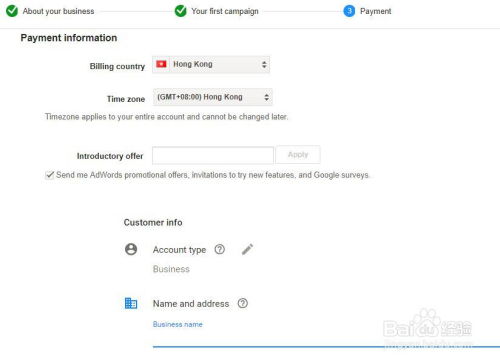
Google Account Ads is a powerful tool that allows businesses to promote their products and services across Google’s vast network. By leveraging this platform, you can reach a global audience and drive targeted traffic to your website. In this article, we’ll delve into the intricacies of Google Account Ads, covering everything from account setup to campaign management.
Setting Up Your Google Account Ads
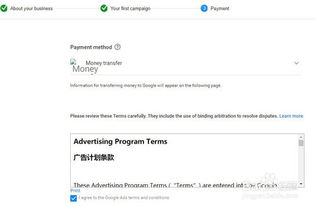
Before you can start running ads, you need to create a Google Ads account. This process is straightforward and can be completed in a few simple steps:
- Go to Google Ads and click on “Start now.”
- Sign in with your Google account or create a new one.
- Enter your business information, including your business name, address, and contact details.
- Select your primary goal for running ads, such as increasing website traffic, generating leads, or driving sales.
- Choose your budget and bidding strategy.
Creating Your First Campaign

Once your account is set up, it’s time to create your first campaign. Here’s a step-by-step guide:
- Click on the “Campaigns” tab in your Google Ads account.
- Click on the “Create campaign” button.
- Select the campaign type that best suits your goals, such as Search, Display, Shopping, or Video.
- Enter a name for your campaign and set your budget and bidding strategy.
- Select your target audience, including location, language, and demographics.
- Choose your ad format, such as text, image, or video.
- Write your ad copy and create your ad extensions.
Optimizing Your Campaign
Once your campaign is live, it’s essential to monitor its performance and make adjustments as needed. Here are some tips for optimizing your Google Account Ads campaign:
- Analyze your campaign’s performance using Google Ads’ reporting tools.
- Identify underperforming keywords and ad groups and adjust your bids accordingly.
- Update your ad copy and creative elements regularly to keep your campaign fresh and engaging.
- Experiment with different ad formats and targeting options to find the best-performing combinations.
Understanding the Google Ads Network
Google Ads operates on a vast network of websites, apps, and other platforms. Here’s a breakdown of the different types of Google Ads networks:
| Network | Description |
|---|---|
| Search Network | Displays your ads on Google Search results pages, as well as on partner websites that have signed up to display Google ads. |
| Display Network | Displays your ads on a wide range of websites, apps, and YouTube videos that have signed up to display Google ads. |
| Shopping Network | Displays your ads on Google Shopping and other shopping-related websites. |
| YouTube Network | Displays your ads on YouTube videos, as well as on the YouTube homepage and other YouTube pages. |
Measuring Success with Google Ads
Google Ads provides a variety of tools and metrics to help you measure the success of your campaigns. Here are some key metrics to track:
- Click-through rate (CTR): The percentage of people who clicked on your ad after seeing it.
- Conversion rate: The percentage of people who completed a desired action, such as making a purchase or filling out a contact form.
- Cost per click (CPC): The average amount you pay each time someone clicks on your ad.
- Return on ad spend (ROAS): The revenue generated from your ads divided by the amount you spent on them.
Conclusion
Google Account Ads is a versatile and powerful tool that can help you reach a global audience and achieve your business goals. By following these tips and best practices



