Understanding the Basics of Your New Google Ads Account

Welcome to your new Google Ads account! As you embark on this journey of online advertising, it’s essential to understand the various aspects of your account to make the most out of your advertising efforts. Let’s dive into the details.
Account Setup and Navigation
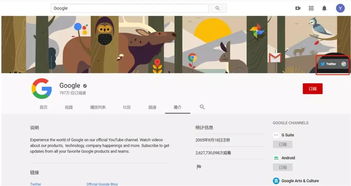
Your Google Ads account is your central hub for managing all your advertising campaigns. Here’s a quick guide to help you navigate through your account:
- Home Dashboard: This is your starting point, providing an overview of your account performance, including clicks, impressions, and conversions.
- Campaigns: This section allows you to create, manage, and optimize your advertising campaigns.
- Ad Groups: Within each campaign, you can create ad groups that contain your ads and keywords.
- Keywords: Keywords are the terms and phrases that trigger your ads to appear. You can add, edit, and remove keywords here.
- Ads: This section is where you create and manage your ads, including text, images, and videos.
- Settings: Here you can manage your account settings, such as billing information, language, and time zone.
Creating Your First Campaign
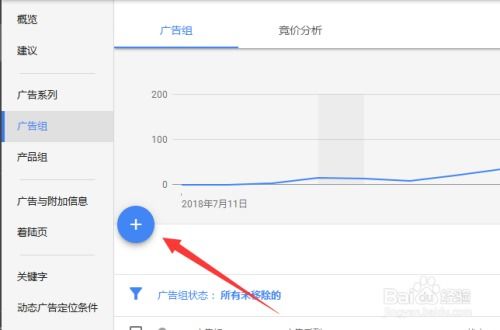
Now that you’re familiar with the account structure, let’s create your first campaign. Follow these steps:
- Select the campaign type you want to run, such as Search, Display, or Shopping.
- Enter your campaign name and select your target audience, location, and language.
- Set your budget and bidding strategy. You can choose from various bidding strategies, such as manual CPC, automated CPC, or maximum conversion value.
- Create your ad groups and add keywords. This will help you target your ads to the right audience.
- Design your ads, including text, images, and videos. Make sure your ads are compelling and relevant to your target audience.
- Review your campaign settings and confirm your campaign creation.
Optimizing Your Campaigns
Once your campaign is live, it’s crucial to monitor its performance and make adjustments as needed. Here are some tips for optimizing your campaigns:
- Use Google Ads’ built-in tools: Google Ads provides various tools to help you analyze your campaign performance, such as the Performance Planner, which suggests new keywords and bidding strategies.
- Monitor your keywords: Regularly review your keyword performance and adjust your bids accordingly. You can also add negative keywords to exclude irrelevant traffic.
- Split test your ads: Create multiple versions of your ads and test them against each other to determine which performs better.
- Adjust your budget and bidding strategy: Based on your campaign performance, you may need to increase or decrease your budget or change your bidding strategy.
Understanding Your Campaign Metrics
Google Ads provides a wealth of data and metrics to help you understand the performance of your campaigns. Here are some key metrics to pay attention to:
| Metrics | Description |
|---|---|
| Clicks | The number of times your ad has been clicked. |
| Impressions | The number of times your ad has been displayed. |
| Click-Through Rate (CTR) | The percentage of people who clicked on your ad after seeing it. |
| Cost Per Click (CPC) | The average amount you pay each time someone clicks on your ad. |
| Conversion Rate | The percentage of people who clicked on your ad and completed a desired action, such as making a purchase or filling out a form. |
Conclusion
Your new Google Ads account is a powerful tool for reaching your target audience and achieving your advertising goals. By understanding the basics of your account, creating compelling campaigns, and optimizing your performance,



