How to Get Google Ads: A Comprehensive Guide
Are you looking to expand your business reach and drive more traffic to your website? Google Ads can be a powerful tool to help you achieve these goals. In this detailed guide, I’ll walk you through the steps to get started with Google Ads, from setting up your account to creating your first ad campaign.
Step 1: Create a Google Ads Account

Before you can start running ads, you need to create a Google Ads account. Here’s how to do it:
- Go to the Google Ads website and click on “Start now.”
- Sign in with your Google account or create a new one.
- Enter your business information, including your business name, address, and phone number.
- Select your business type and industry.
- Choose your payment method and billing information.
- Review and agree to the terms and conditions.
- Click “Continue” to create your account.
Step 2: Understand Your Target Audience

One of the most important aspects of running a successful Google Ads campaign is understanding your target audience. Here are some tips to help you identify and target your audience effectively:
- Define your target demographics, such as age, gender, and location.
- Identify your target interests and behaviors.
- Use Google’s keyword planner to find relevant keywords for your campaign.
- Analyze your competitors’ ads to see what they’re targeting.
Step 3: Choose Your Campaign Type
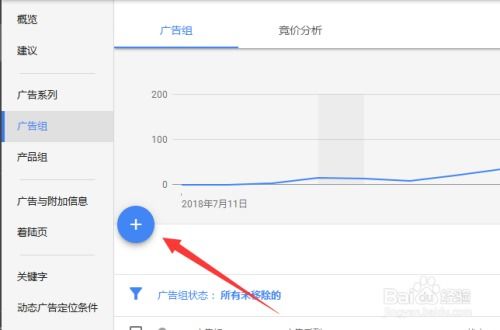
Google Ads offers several different campaign types, each designed to help you achieve specific goals. Here are the most common types:
| Campaign Type | Description |
|---|---|
| Search Ads | Text ads that appear on Google search results pages when someone searches for keywords related to your business. |
| Display Ads | Visual ads that appear on websites and apps that are part of the Google Display Network. |
| Shopping Ads | Product listing ads that appear on Google search results pages and the Google Shopping tab. |
| Video Ads | Video ads that appear on YouTube and other Google-owned properties. |
Choose the campaign type that best aligns with your business goals and target audience.
Step 4: Create Your Ads
Once you’ve chosen your campaign type, it’s time to create your ads. Here’s what you need to do:
- Enter your ad headline, which should be catchy and relevant to your target audience.
- Write your ad copy, including a compelling message and a call to action.
- Choose your ad format, such as text, image, or video.
- Set your ad extensions, which can include additional information like your phone number, location, or website links.
- Review your ad and make any necessary adjustments.
Step 5: Set Your Budget and Bidding Strategy
Setting a budget and bidding strategy is crucial to the success of your Google Ads campaign. Here’s what you need to know:
- Determine your daily or monthly budget based on your marketing goals and budget.
- Choose a bidding strategy that aligns with your goals, such as manual CPC (cost-per-click) or automated bidding.
- Monitor your campaign performance and adjust your budget and bidding strategy as needed.
Step 6: Launch Your Campaign
Once you’ve created your ads, set your budget, and chosen your bidding strategy, it’s time to launch your campaign. Here’s what to do:
- Review your campaign settings and make sure everything is correct.
- Click “Save and Continue” to activate your campaign.



