Understanding Google Pay: A Comprehensive Guide
 Google Pay, previously known as Android Pay, has revolutionized the way we make payments. As a user, you might be curious about how it works, its features, and how to set it up. This article will delve into the intricacies of Google Pay, providing you with a detailed overview.
Google Pay, previously known as Android Pay, has revolutionized the way we make payments. As a user, you might be curious about how it works, its features, and how to set it up. This article will delve into the intricacies of Google Pay, providing you with a detailed overview.
What is Google Pay?
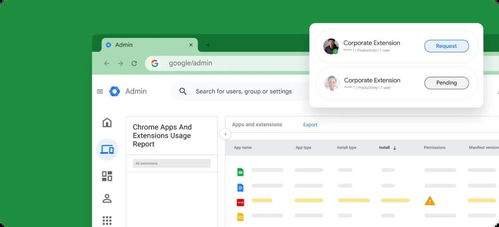 Google Pay is a digital wallet service that allows you to make payments using your smartphone. It supports various payment methods, including credit and debit cards, bank accounts, and loyalty cards. The service is available on both Android and iOS devices, making it accessible to a wide range of users.
Google Pay is a digital wallet service that allows you to make payments using your smartphone. It supports various payment methods, including credit and debit cards, bank accounts, and loyalty cards. The service is available on both Android and iOS devices, making it accessible to a wide range of users.
How Does Google Pay Work?
 Google Pay uses a tokenization system to ensure your payment information remains secure. When you make a payment, Google Pay generates a unique token that is used instead of your actual card number. This token is then sent to the merchant, ensuring your sensitive information is not exposed.
Google Pay uses a tokenization system to ensure your payment information remains secure. When you make a payment, Google Pay generates a unique token that is used instead of your actual card number. This token is then sent to the merchant, ensuring your sensitive information is not exposed.
Setting Up Google Pay
To start using Google Pay, you need to download the app from your device’s app store. Once installed, open the app and follow the prompts to set it up. You will need to link a payment method, such as a credit or debit card, and verify your identity.
Here’s a step-by-step guide to setting up Google Pay:
- Download the Google Pay app from your device’s app store.
- Open the app and tap “Get Started.”
- Follow the prompts to link a payment method.
- Verify your identity by entering your phone number and receiving a verification code.
- Once your identity is verified, you can start using Google Pay.
Features of Google Pay
Google Pay offers a range of features that make it a convenient payment option. Here are some of the key features:
| Feature | Description |
|---|---|
| Mobile Payments | Make payments using your smartphone at participating merchants. |
| Online Payments | Pay for goods and services online using your Google Pay account. |
| Peer-to-Peer Payments | Send and receive money from friends and family directly from the app. |
| Store Cards | Store multiple payment methods, including credit cards, debit cards, and loyalty cards. |
| Discounts and Offers | Access exclusive discounts and offers from participating merchants. |
Using Google Pay for Online Shopping
Google Pay makes online shopping more convenient and secure. When you’re checking out on a website or app, simply select Google Pay as your payment method. The app will automatically fill in your payment information, ensuring a quick and hassle-free checkout process.
Google Pay and Security
Google Pay prioritizes security to protect your payment information. The service uses advanced encryption and tokenization to ensure your data is secure. Additionally, you can set up a PIN, fingerprint, or facial recognition to authenticate your payments.
Google Pay and Privacy
Google Pay respects your privacy and gives you control over your data. You can choose which payment methods to store in the app and manage your privacy settings to control how your information is used.
Google Pay and Accessibility
Google Pay is designed to be accessible to all users. The app includes features such as voice commands and screen reader support to help users with disabilities make payments easily.
Google Pay and Sustainability
Google Pay encourages sustainable practices by reducing the need for physical cards and cash. By using Google Pay, you can contribute to a greener planet by reducing waste and promoting digital payments.
Google Pay and Future Developments
Google Pay continues to evolve, with new features and improvements being added regularly. The service is constantly being updated to provide users with the best possible payment experience.In conclusion, Google Pay is a versatile and secure payment option that offers convenience and peace of mind. By understanding its features and how to use it, you can take advantage of the many benefits it offers.



