Understanding Google Ads: A Comprehensive Guide for Beginners

Google Ads, formerly known as Google AdWords, is a powerful advertising platform that allows businesses to promote their products or services to a vast audience. As you embark on your journey to leverage this platform, it’s crucial to have a solid understanding of its various aspects. Let’s dive into the intricacies of Google Ads and equip you with the knowledge to make informed decisions.
What is Google Ads?
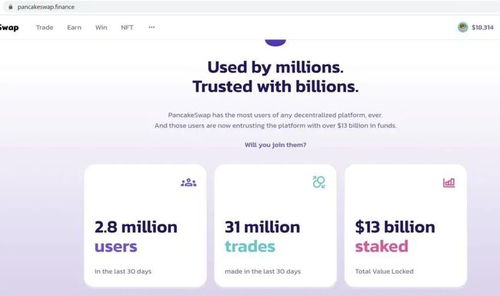
Google Ads is an online advertising platform that enables businesses to display ads on Google’s search engine and its partner websites. By utilizing Google Ads, you can reach potential customers who are actively searching for products or services similar to yours. The platform offers a range of advertising formats, including search ads, display ads, shopping ads, video ads, and more.
Creating Your Google Ads Account
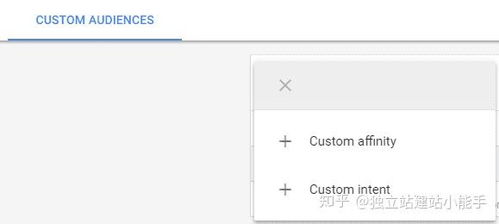
To get started with Google Ads, you need to create an account. Here’s a step-by-step guide to help you through the process:
- Visit the Google Ads website and click on “Start now.”
- Sign in with your Google account or create a new one.
- Enter your business information, including your business name, address, and contact details.
- Select your primary goal for running ads, such as increasing website traffic, generating leads, or promoting a sale.
- Choose your budget and bidding strategy.
- Set up payment information and confirm your account.
Creating an Ad Campaign
Once you have your account set up, it’s time to create an ad campaign. Here’s what you need to do:
- Go to the “Campaigns” tab in your Google Ads account.
- Click on “Create campaign.”
- Select the campaign type that aligns with your business goals. For example, choose “Search” for text ads on Google’s search engine, “Display” for banner ads on partner websites, or “Shopping” for product listings.
- Set your campaign name and select your target audience, including location, language, and devices.
- Choose your budget and bidding strategy.
- Define your ad groups, which are collections of keywords and ads that share a similar theme.
- Create your ads, including headlines, descriptions, and a call-to-action.
Understanding Keywords
Keywords are the foundation of your Google Ads campaign. They are the terms or phrases that potential customers use when searching for your products or services. To effectively target your audience, you need to conduct thorough keyword research. Here are some tips:
- Use tools like Google Keyword Planner to find relevant keywords.
- Analyze your competitors’ keywords to identify potential opportunities.
- Consider long-tail keywords, which are longer and more specific phrases that often have lower competition and higher conversion rates.
Optimizing Your Ads
Once your campaign is live, it’s essential to monitor its performance and make adjustments as needed. Here are some optimization strategies:
- Analyze your campaign’s performance using Google Ads reports.
- Identify underperforming keywords and ad groups and adjust your bids or pause them altogether.
- Refine your ad copy to improve click-through rates (CTR).
- Experiment with different ad formats and targeting options to find the best-performing combinations.
Measuring Success with Conversion Tracking
Conversion tracking is a crucial aspect of Google Ads, as it allows you to measure the effectiveness of your campaigns in driving specific actions, such as sales, sign-ups, or contact form submissions. Here’s how to set up conversion tracking:
- Go to the “Tools & Settings” tab in your Google Ads account.
- Click on “Conversions.”
- Click on “+ Conversion.”
- Select the conversion type and provide the necessary details, such as the conversion action and value.
- Install the conversion tracking code on your website.
Table: Google Ads Advertising Formats
| Advertising Format |
|---|



