Understanding Google Ads: A Comprehensive Guide
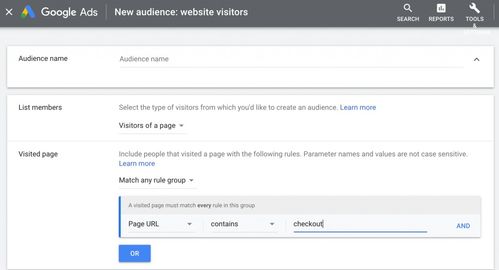
Google Ads, formerly known as Google AdWords, is a powerful online advertising platform developed and operated by Google. It allows advertisers to display ads across various Google products and services, including the Google Search Network, YouTube, and Google’s partner websites. By leveraging Google Ads, you can effectively reach your target audience, increase brand awareness, and drive conversions. In this detailed guide, we’ll explore the ins and outs of Google Ads, helping you make the most of this powerful advertising tool.
Creating Your Google Ads Account

To get started with Google Ads, you’ll need to create an account. Here’s a step-by-step guide to help you set up your account:
- Visit the Google Ads website and click on “Start now.”
- Enter your business information, including your business name, address, and contact details.
- Select your primary goal for running ads, such as increasing website traffic, generating leads, or promoting a sale.
- Choose your currency and time zone.
- Agree to the terms and conditions and click “Continue.”
Choosing the Right Campaign Type
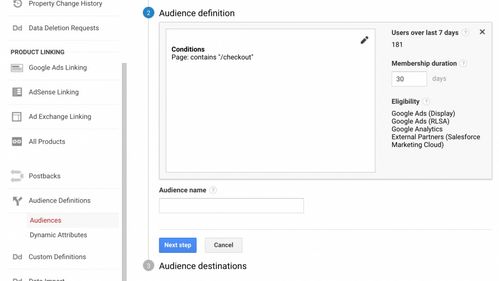
Google Ads offers various campaign types to suit different advertising goals. Here are some of the most common campaign types:
- Search Campaigns: These ads appear on Google’s search engine results pages (SERPs) when users search for relevant keywords. They are ideal for driving targeted traffic to your website.
- Display Campaigns: These ads appear on Google’s partner websites and apps, reaching a broader audience. They can include images, videos, and other rich media formats.
- Video Campaigns: These ads appear on YouTube and other Google-owned video platforms. They are perfect for engaging viewers with your brand message.
- Shopping Campaigns: These ads showcase your products and allow users to click through to your website to make a purchase.
Setting Your Budget and Bidding Strategy
One of the key aspects of Google Ads is setting your budget and bidding strategy. Here’s what you need to know:
- Budget: Determine how much you’re willing to spend on your ads each day or each month. You can set a daily budget or a monthly budget, and Google Ads will automatically distribute your budget across your campaigns.
- Bidding Strategy: Decide how you want to bid for ad placements. You can choose from various bidding strategies, such as manual CPC (cost-per-click), automated CPC, or automated bid strategies like Target CPA (cost per acquisition) or Target ROAS (return on ad spend).
Targeting Your Audience
Reaching the right audience is crucial for the success of your Google Ads campaign. Here’s how you can target your audience:
- Keywords: Identify relevant keywords that your target audience is searching for. Use tools like Google Keyword Planner to find keywords with high search volume and low competition.
- Demographics: Target your ads based on age, gender, location, and other demographic factors.
- Interests and Behaviors: Reach users based on their interests, hobbies, and online behaviors.
Crafting Your Ads
Your ads are the face of your brand, so it’s essential to create compelling and effective ad copy. Here are some tips for crafting your ads:
- Headline: Write a catchy and concise headline that captures the attention of your target audience.
- Body: Use persuasive language to highlight the benefits of your product or service.
- Call-to-Action (CTA): Encourage users to take action, such as visiting your website, calling your business, or signing up for a newsletter.
Measuring Your Results
Tracking your campaign’s performance is crucial for understanding its effectiveness and making data-driven decisions. Here are some key metrics to monitor:
- Click-Through Rate (CTR): The percentage of users who clicked on your ad after seeing it.
- Conversion Rate: The percentage of users who completed a desired action, such as making a purchase or filling out


