Understanding Google Ads: A Comprehensive Guide for You
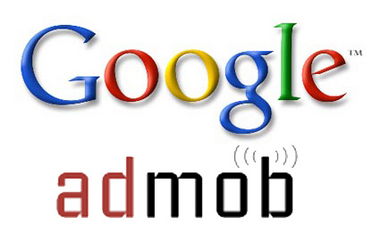
Google Ads, also known as Google AdWords, is a powerful online advertising platform that allows businesses to promote their products or services to a vast audience. As you consider using Google Ads to boost your business, it’s essential to understand its various aspects. Let’s dive into the details.
How Google Ads Works

Google Ads operates on a pay-per-click (PPC) model, meaning you only pay when someone clicks on your ad. When you create an ad, you bid on keywords relevant to your business. Your ad appears in Google’s search results or on partner websites when someone searches for those keywords.
Setting Up Your Google Ads Account

Before you start running ads, you need to set up a Google Ads account. Here’s a step-by-step guide:
- Go to the Google Ads website and click “Start now.”
- Sign in with your Google account or create a new one.
- Choose your business type and industry.
- Set up your payment method.
- Enter your billing information.
Creating Your First Campaign
Once your account is set up, it’s time to create your first campaign. Here are the key steps:
- Select a campaign type, such as Search, Display, or Shopping.
- Choose your geographic targets, such as a specific city, country, or region.
- Set your budget and bidding strategy.
- Choose your keywords and ad groups.
- Write your ad copy and create your ad extensions.
Optimizing Your Ads
Optimizing your ads is crucial for achieving a high return on investment (ROI). Here are some tips:
- Use compelling ad copy that highlights your unique selling points.
- Include relevant keywords in your ad copy and ad groups.
- Use ad extensions to provide additional information about your business.
- Monitor your ad performance and adjust your campaigns accordingly.
Measuring Your Results
Google Ads provides detailed reports that help you track your campaign’s performance. Here are some key metrics to pay attention to:
| Metrics | Description |
|---|---|
| Clicks | The number of times your ad was clicked. |
| Click-through rate (CTR) | The percentage of people who clicked on your ad after seeing it. |
| Cost per click (CPC) | The average amount you pay each time someone clicks on your ad. |
| Conversions | The number of times a user completed a desired action, such as making a purchase or filling out a form. |
Advanced Features of Google Ads
Google Ads offers several advanced features that can help you achieve your advertising goals:
- Targeting: You can target your ads based on demographics, interests, and behaviors.
- Retargeting: Reach users who have previously visited your website but didn’t make a purchase.
- Dynamic Search Ads (DSA): Automatically create ads based on the content of your website.
- Google Analytics Integration: Track your website’s performance and optimize your campaigns accordingly.
Conclusion
Google Ads is a powerful tool that can help you reach your target audience and achieve your business goals. By understanding its various aspects and optimizing your campaigns, you can maximize your ROI and grow your business. Remember to monitor your campaign’s performance regularly and make adjustments as needed.


