Understanding Google Ads: A Comprehensive Guide

Google Ads, also known as Google AdWords, is a powerful online advertising platform that allows businesses to promote their products and services to a vast audience. By leveraging the immense reach of Google’s search engine and its network of partner websites, you can effectively target potential customers and drive traffic to your website. In this detailed guide, we’ll explore the various aspects of Google Ads, from setting up your account to optimizing your campaigns for maximum performance.
Creating Your Google Ads Account
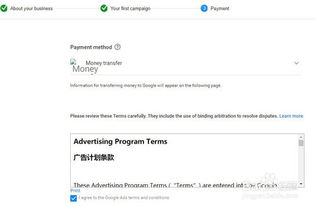
To get started with Google Ads, you need to create an account. Here’s a step-by-step process to help you set up your account:
- Visit the Google Ads website and sign in with your Google account.
- Choose your business type and enter your business information, including your website URL and contact details.
- Select your primary goal for running ads, such as increasing website traffic, generating leads, or promoting sales.
- Set up your payment method and budget.
Choosing the Right Campaign Type
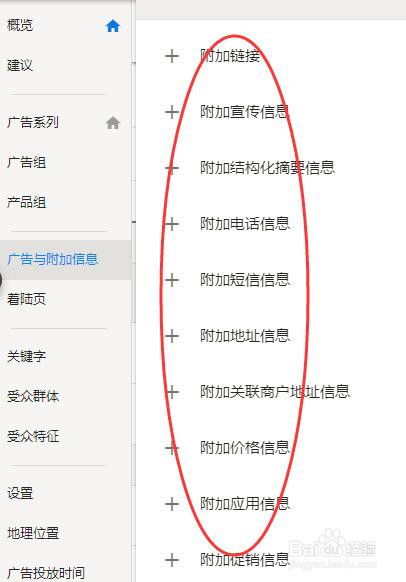
Google Ads offers various campaign types to suit different advertising objectives. Here are some of the most common types:
- Search Campaigns: These ads appear on Google’s search engine results pages (SERPs) when users search for relevant keywords. They are ideal for driving targeted traffic to your website.
- Display Campaigns: These ads are displayed on a network of websites and apps that partner with Google. They can help increase brand awareness and reach a broader audience.
- Shopping Campaigns: These ads showcase your products and allow users to click through to your website to make a purchase. They are perfect for e-commerce businesses.
- Video Campaigns: These ads are displayed on YouTube and other video platforms. They can help you engage with your audience and promote your brand.
Setting Your Target Audience
One of the key advantages of Google Ads is its ability to target specific audiences. Here are some ways to refine your audience:
- Geographic Targeting: You can choose to show your ads to users in specific countries, regions, cities, or even ZIP codes.
- Demographic Targeting: You can target users based on age, gender, income, and other demographic factors.
- Interest-Based Targeting: You can target users based on their interests, hobbies, and other online behaviors.
Choosing the Right Keywords
Keywords are the foundation of your Google Ads campaigns. They help you connect with potential customers who are searching for your products or services. Here’s how to choose the right keywords:
- Research Keywords: Use tools like Google Keyword Planner to find relevant keywords with high search volume and low competition.
- Analyze Your Competitors: Look at the keywords your competitors are using and identify opportunities to differentiate your campaign.
- Group Keywords: Organize your keywords into groups based on their relevance to your campaign.
Creating Your Ads
Your ads are the face of your campaign. Here’s how to create effective ads:
- Write Compelling Ad Copy: Craft clear, concise, and persuasive ad copy that highlights the benefits of your product or service.
- Use Eye-Catching Images: Include high-quality images or videos that grab attention and encourage users to click on your ad.
- Optimize for Mobile Devices: Ensure your ads are mobile-friendly and provide a seamless experience for users on smartphones and tablets.
Optimizing Your Campaigns
Once your campaign is live, it’s essential to monitor its performance and make adjustments as needed. Here are some tips for optimizing your campaigns:
- Analyze Your Data: Use Google Ads reporting tools to track your campaign’s performance, including clicks, impressions, and conversions.
- Adjust Your Budget: Increase or decrease your budget based on the performance of your campaigns.
- Refine Your Keywords: Add negative keywords to exclude irrelevant traffic and improve the relevance of your ads.
- A/B Test Your



