Understanding Google Ads: A Comprehensive Guide

Google Ads, previously known as Google AdWords, is a powerful online advertising platform that allows businesses to promote their products and services across Google’s vast network. Whether you’re a small startup or a large enterprise, Google Ads can help you reach your target audience and achieve your marketing goals. In this detailed guide, we’ll explore the various aspects of Google Ads, from its different types of ads to the best practices for creating effective campaigns.
Types of Google Ads
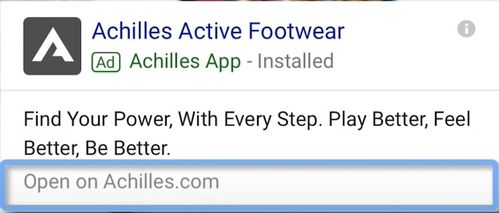
Google Ads offers a wide range of ad formats to suit different marketing objectives. Here are some of the most popular types:
| Ad Type | Description |
|---|---|
| Search Ads | These ads appear at the top of Google’s search results when someone searches for keywords relevant to your business. |
| Display Ads | Display ads are visual ads that appear on websites and apps that are part of the Google Display Network. |
| Shopping Ads | Shopping ads show product images and prices, making them ideal for e-commerce businesses. |
| Video Ads | Video ads are short video clips that play on YouTube and other Google-owned properties. |
| App Ads | App ads help you promote your mobile app by appearing in search results, on the Google Play Store, and within other Google properties. |
Creating Your Google Ads Campaign

Once you’ve decided on the type of ad you want to run, it’s time to create your campaign. Here’s a step-by-step guide to help you get started:
-
Set up a Google Ads account: Go to the Google Ads website and sign up for an account. You’ll need to provide some basic information about your business.
-
Choose your campaign type: Select the type of campaign that best suits your marketing goals, such as search, display, shopping, or video.
-
Set your budget: Decide how much you’re willing to spend on your campaign each day, and Google Ads will automatically manage your budget to ensure you don’t exceed your limit.
-
Choose your target audience: Use Google Ads’ targeting options to reach the right people, based on factors like location, language, and interests.
-
Create your ad: Design your ad using Google Ads’ ad builder, or upload your own creative assets.
-
Set up conversion tracking: Conversion tracking helps you measure the performance of your ads by tracking actions taken on your website, such as purchases or sign-ups.
-
Launch your campaign: Once you’ve completed all the steps, your campaign will go live, and you’ll start reaching your target audience.
Optimizing Your Google Ads Campaign
Creating a Google Ads campaign is just the beginning. To ensure your campaign’s success, you’ll need to continuously optimize it. Here are some tips for optimizing your Google Ads campaign:
-
Analyze your campaign performance: Use Google Ads’ reporting tools to analyze your campaign’s performance and identify areas for improvement.
-
Refine your targeting: Adjust your targeting settings to reach more qualified leads and improve your campaign’s ROI.
-
Optimize your ad copy: Test different ad copy variations to see which performs best and adjust accordingly.
-
Improve your landing pages: Ensure your landing pages are relevant, engaging, and optimized for conversions.
-
Use ad extensions: Ad extensions provide additional information about your business and can improve your ad’s visibility and click-through rate.
Conclusion
Google Ads is a powerful tool that can help you reach your target audience and achieve your marketing goals. By understanding the different types of ads, creating an effective campaign, and continuously optimizing it, you can maximize your ROI and grow your business. So, what are you waiting for? Start using Google Ads today and take



