Understanding and managing your Google Ads account is crucial for any business looking to maximize its online advertising efforts. Whether you’re new to the platform or looking to refine your existing strategy, this guide will walk you through the ins and outs of your AdWords account, providing you with the knowledge to make informed decisions and achieve your advertising goals.
Creating Your AdWords Account
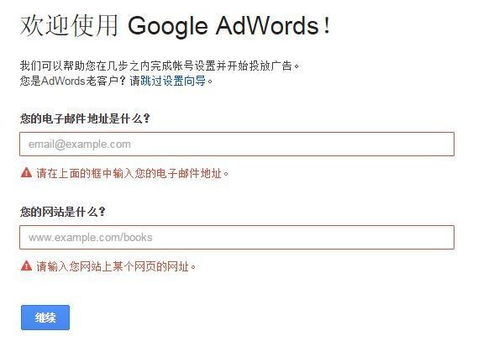
Before you can start advertising, you need to create an AdWords account. This process is straightforward and can be completed in a few simple steps:
- Visit the Google Ads website and click on the “Start now” button.
- Sign in with your Google account or create a new one.
- Enter your business information, including your website URL, business name, and address.
- Select your advertising goals, such as increasing website traffic, generating leads, or promoting a sale.
- Choose your budget and bidding strategy, and set up payment information.
Understanding Your Account Structure
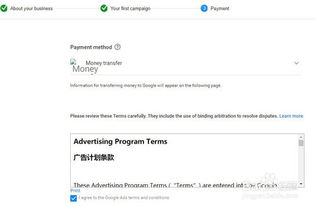
Your AdWords account is divided into several components, each playing a crucial role in your advertising strategy:
- Campaigns: These are the main containers for your ads. You can create multiple campaigns to target different audiences or goals.
- Ad groups: Within each campaign, you can create ad groups that contain similar ads and keywords.
- Ads: These are the actual text, image, or video ads that you create to promote your business.
- Keywords: Keywords are the terms or phrases that trigger your ads to appear when users search for them.
Optimizing Your Campaigns

Once you have your account set up, it’s time to optimize your campaigns for better performance:
- Keyword research: Identify relevant keywords that your target audience is searching for.
- Ad creation: Write compelling ad copy that highlights your unique selling points and encourages users to click.
- Bidding strategy: Determine how much you’re willing to pay for each click and adjust your bids based on performance.
- Targeting: Specify the geographic locations, languages, and devices where you want your ads to appear.
Monitoring and Analyzing Your Account
Regularly monitoring and analyzing your account is essential to ensure that your ads are performing effectively:
- Performance reports: Use the built-in reporting tools to track your campaign’s performance, including clicks, impressions, and conversions.
- Keyword performance: Analyze which keywords are driving the most traffic and conversions, and adjust your bids accordingly.
- Ad performance: Test different ad variations to see which ones resonate best with your audience.
- Budget management: Adjust your budget and bidding strategy based on your campaign’s performance.
Advanced Features and Tools
Google Ads offers a variety of advanced features and tools to help you take your advertising to the next level:
- Google Analytics integration: Connect your AdWords account to Google Analytics to gain deeper insights into your website traffic and conversions.
- Dynamic search ads: Automatically create ads based on the content of your website, ensuring that your ads are always relevant to your audience.
- Retargeting: Reach out to users who have previously visited your website but didn’t make a purchase, increasing your chances of conversion.
- Shopping ads: Showcase your products directly in search results, making it easier for users to find and purchase your products.
Conclusion
Managing your AdWords account effectively can significantly impact your online advertising success. By following this guide, you’ll be well-equipped to create, optimize, and monitor your campaigns, ultimately achieving your advertising goals and driving business growth.
| Feature | Description |
|---|---|
| Google Analytics integration | Connect your AdWords account to Google Analytics to gain deeper insights into your website traffic and conversions. |



