Understanding Google AdWords: A Comprehensive Guide for You

Google AdWords, now known as Google Ads, is a powerful tool that allows businesses and individuals to promote their products or services online. By leveraging this platform, you can reach a vast audience and drive targeted traffic to your website. In this detailed guide, we will explore the various aspects of Google AdWords, helping you understand how it works and how you can make the most out of it.
What is Google AdWords?
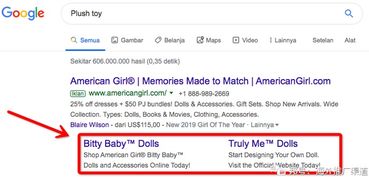
Google AdWords is an advertising platform provided by Google that enables you to create and manage online advertisements. These ads appear on Google’s search engine results pages (SERPs) and across its vast network of partner websites. By using AdWords, you can target specific keywords and demographics, ensuring that your ads are seen by the right audience.
How Does Google AdWords Work?
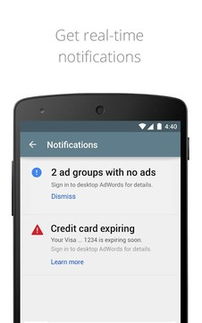
Google AdWords operates on a pay-per-click (PPC) model, meaning you only pay when someone clicks on your ad. Here’s a step-by-step breakdown of how it works:
| Step | Description |
|---|---|
| 1 | Create an AdWords account and set up a campaign. |
| 2 | Choose relevant keywords that your target audience is searching for. |
| 3 | Design your ad, including a headline, description, and display URL. |
| 4 | Set a budget and bid for your keywords. |
| 5 | Monitor and optimize your campaign’s performance. |
Key Features of Google AdWords
Google AdWords offers a range of features that can help you achieve your advertising goals:
-
Keyword Planner: This tool helps you find relevant keywords and estimate their search volume and competition.
-
Ad Extensions: These additional pieces of information, such as phone numbers, location, and sitelinks, can enhance your ad’s visibility and click-through rate.
-
Ad Preview and Diagnosis Tool: This tool allows you to see how your ad will appear on different devices and provides suggestions for improvement.
-
Performance Reports: You can track the performance of your campaign, including metrics like clicks, impressions, and conversion rate.
Setting Up Your Google AdWords Campaign
Follow these steps to set up your Google AdWords campaign:
-
Go to the Google AdWords website and sign up for an account.
-
Create a new campaign by selecting your campaign type, such as search, display, or shopping.
-
Choose your target audience by selecting the appropriate location, language, and device settings.
-
Set your budget and bid strategy.
-
Choose your keywords and create your ad.
-
Review and launch your campaign.
Optimizing Your Google AdWords Campaign
Once your campaign is live, it’s essential to monitor and optimize its performance. Here are some tips to help you improve your campaign:
-
Analyze your campaign’s performance regularly and make adjustments as needed.
-
Use negative keywords to exclude irrelevant traffic.
-
Split-test different ad variations to determine which performs best.
-
Leverage ad extensions to provide additional information and improve your ad’s visibility.
Conclusion
Google AdWords is a powerful tool that can help you reach your target audience and drive traffic to your website. By understanding how it works and utilizing its features effectively, you can achieve your advertising goals and grow your business. Remember to monitor and optimize your campaign regularly to ensure its success.



