How to Make Money from Microsoft Excel
Microsoft Excel is a powerful tool that can be used to make money in various ways. Whether you’re a student, a professional, or a business owner, Excel can help you unlock new income opportunities. In this article, we’ll explore several ways you can leverage Excel to boost your earnings.
1. Data Analysis and Reporting

Data analysis is a high-demand skill in today’s job market. By mastering Excel’s data analysis tools, you can offer your services as a data analyst to businesses and individuals. Here are some key skills to focus on:
-
Formulas and Functions: Learn advanced formulas like VLOOKUP, HLOOKUP, INDEX, MATCH, and SUMIF. These are essential for data analysis.
-
Conditional Formatting: Use conditional formatting to highlight trends and patterns in your data.
-
Charts and Graphs: Create visually appealing charts and graphs to present your findings.
-
Power Query: Use Power Query to import, transform, and combine data from various sources.
Once you’ve honed your skills, you can offer your services on platforms like Upwork, Freelancer, or Fiverr. Prices for data analysis services can range from $10 to $100 per hour, depending on your expertise and the complexity of the project.
2. Financial Modeling
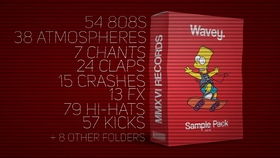
Financial modeling is another lucrative field where Excel plays a crucial role. You can create financial models for investment banks, hedge funds, or even start your own financial modeling consulting business. Here’s how to get started:
-
Understand Financial Concepts: Familiarize yourself with financial concepts like net present value (NPV), internal rate of return (IRR), and discounted cash flow (DCF).
-
Learn Advanced Excel Functions: Master functions like XIRR, XNPV, and VBA for more complex financial models.
-
Practice with Real-World Scenarios: Work on financial modeling projects to gain practical experience.
Financial modeling consultants can charge anywhere from $50 to $500 per hour, depending on their expertise and the complexity of the project. You can find clients on LinkedIn, industry forums, or through networking events.
3. Budgeting and Personal Finance
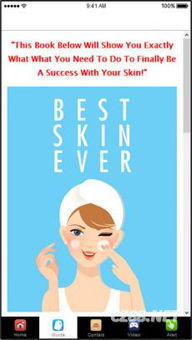
Excel is an excellent tool for managing your personal finances and budgeting. By creating a budgeting spreadsheet, you can track your income, expenses, and savings. Here’s how to get started:
-
Track Your Income and Expenses: Create a table to record your income and expenses.
-
Set Financial Goals: Use Excel’s formulas to calculate your financial goals, such as saving for a house or retirement.
-
Automate Your Budget: Use Excel’s conditional formatting and formulas to automate your budgeting process.
Once you’ve mastered personal finance management, you can offer your services as a financial advisor or personal finance coach. Prices for these services can range from $20 to $100 per hour, depending on your expertise and the client’s needs.
4. E-commerce and Inventory Management
Excel can be a valuable tool for e-commerce businesses, helping you manage inventory, track sales, and analyze customer data. Here’s how to leverage Excel for e-commerce:
-
Inventory Management: Create a spreadsheet to track your inventory levels, product descriptions, and prices.
-
Sales Tracking: Use Excel to track your sales data, including product names, quantities sold, and revenue.
-
Customer Data Analysis: Analyze customer data to identify trends and improve your marketing strategies.
By offering your Excel-based e-commerce services, you can charge a monthly fee or a one-time setup fee. Prices can range from $50 to $500 per month, depending on the complexity of the services and the number of products you manage.
5. Data Visualization and Infographics
Data visualization is a growing field, and Excel can be used to create stunning infographics and visualizations. Here’s how to get started:
-
Learn Excel’s Charting Tools: Master Excel’s charting tools to create various types of charts, such as line graphs, bar charts, and pie charts.
<


