How to Setup a YouTube Channel to Make Money
Creating a YouTube channel can be an exciting venture, especially if you’re aiming to monetize your content. With the right approach, you can turn your passion into a profitable business. Here’s a detailed guide on how to set up a YouTube channel to make money.
Choose Your Niche

Your niche is the specific area of interest that you’ll focus on. It’s crucial to choose a niche that you’re passionate about and that has a target audience. Here are some steps to help you decide on a niche:
- Identify your interests and hobbies.
- Research popular niches on YouTube.
- Look for gaps in the market.
- Consider the competition.
Create Your Channel
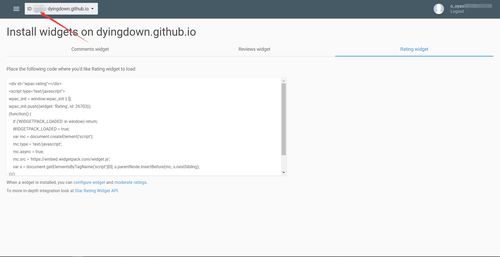
Once you’ve chosen your niche, it’s time to create your YouTube channel. Follow these steps to get started:
- Go to YouTube and sign in with your Google account.
- Click on the profile icon in the top right corner and select “Create a channel.”
- Choose a channel name that reflects your niche and is easy to remember.
- Upload a profile picture and channel art that represent your brand.
- Fill out your channel description, including keywords related to your niche.
Optimize Your Channel
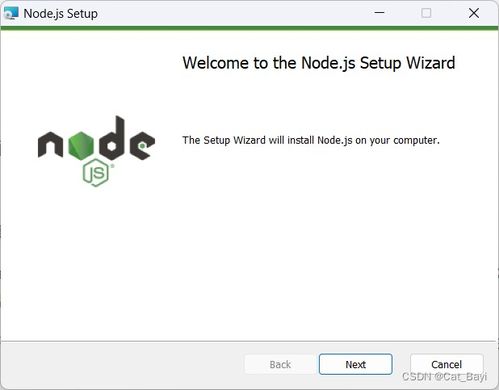
Optimizing your channel is essential for attracting viewers and improving your search engine rankings. Here are some tips:
- Use relevant keywords in your channel title, description, and tags.
- Create a custom URL for your channel.
- Upload a custom thumbnail for each video to make them more visually appealing.
- Regularly update your channel with new content.
Make Your Videos
Now it’s time to create your videos. Here are some tips to help you produce high-quality content:
- Plan your video content in advance.
- Use a good camera and lighting.
- Keep your videos concise and engaging.
- Incorporate visuals, such as graphics or animations, to enhance your content.
Upload Your Videos
Once you’ve finished editing your video, it’s time to upload it to your YouTube channel:
- Go to YouTube Studio and click on “Upload.”
- Choose your video file and fill out the necessary information, such as the title, description, and tags.
- Select the appropriate video category and privacy settings.
- Upload your video and wait for it to process.
Engage With Your Audience
Engaging with your audience is crucial for building a loyal following. Here are some ways to connect with your viewers:
- Respond to comments on your videos.
- Create community posts in YouTube Studio to share updates and interact with your audience.
- Run polls and ask for feedback on your videos.
- Collaborate with other creators in your niche.
Monetize Your Channel
Once you’ve built a following, you can start monetizing your YouTube channel. Here are the primary ways to make money:
- YouTube Partner Program: Apply to join the YouTube Partner Program to earn money from ads, Super Chat, and Super Stickers.
- Merchandising: Create and sell merchandise related to your channel.
- Brand Collaborations: Partner with brands to create sponsored content.
- Affiliate Marketing: Promote products or services and earn a commission for each sale.
Track Your Progress
Monitoring your channel’s performance is essential for understanding what works and what doesn’t. Here are some tools to help you track your progress:
- YouTube Analytics: Use YouTube Analytics to track your video views, watch time, and audience demographics.
- Google Analytics: Integrate Google Analytics with your YouTube channel to gain deeper insights into your audience.
- Social Media Metrics



