How Do I Put Ads on My Site?
Advertising can be a great way to monetize your website and generate additional income. Whether you’re running a personal blog or a business website, incorporating ads can help you reach your financial goals. In this detailed guide, I’ll walk you through the process of putting ads on your site, covering various aspects and providing you with actionable steps to get started.
Choosing the Right Advertising Platform

Before you can start displaying ads on your site, you need to choose the right advertising platform. Here are some popular options to consider:
| Platform | Description |
|---|---|
| Google AdSense | Google’s advertising platform that allows you to earn money by displaying ads on your website. |
| Media.net | A contextual advertising platform that provides a range of ad formats and is known for its high-quality ads. |
| AdThrive | Best suited for high-traffic sites, AdThrive offers a variety of ad formats and a dedicated account manager. |
| Affiliate Networks | Instead of displaying ads, you can promote products and earn a commission for each sale or referral. |
Each platform has its own set of requirements and benefits, so it’s important to research and choose the one that aligns with your website’s goals and audience.
Setting Up Your Advertising Account

Once you’ve chosen an advertising platform, you’ll need to set up an account. Here’s a general outline of the steps involved:
- Visit the chosen advertising platform’s website and sign up for an account.
- Fill out the required information, such as your website URL, contact details, and payment information.
- Wait for the platform to review your application. This process may take a few days to a few weeks, depending on the platform.
- Once your account is approved, log in and follow the platform’s instructions to integrate ads into your website.
Be sure to read the platform’s terms and conditions carefully to ensure you understand the rules and guidelines for displaying ads on your site.
Integrating Ads into Your Website
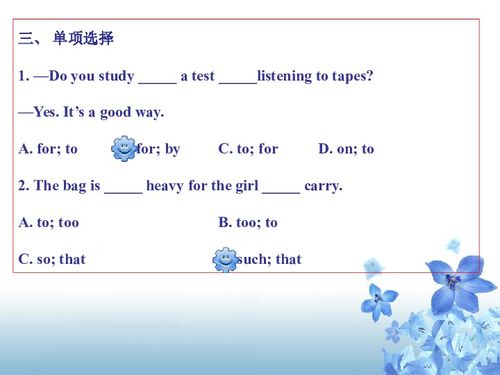
Once your account is set up and approved, you can start integrating ads into your website. Here are some common ad formats and how to implement them:
1. Display Ads
Display ads are graphical ads that can be placed in various locations on your website, such as the header, sidebar, or footer. To implement display ads:
- Log in to your advertising platform’s dashboard.
- Choose the display ad format you want to use (e.g., banner, rectangle, leaderboard).
- Select the ad size and placement on your website.
- Copy the provided ad code and paste it into the appropriate section of your website’s HTML.
2. Text Ads
Text ads are typically displayed in a block of text and can be placed in various locations on your website, such as the sidebar or between paragraphs. To implement text ads:
- Log in to your advertising platform’s dashboard.
- Choose the text ad format you want to use (e.g., leaderboard, skyscraper, rectangle).
- Select the ad size and placement on your website.
- Copy the provided ad code and paste it into the appropriate section of your website’s HTML.
3. Native Ads
Native ads are designed to blend in with the content on your website, providing a more seamless user experience. To implement native ads:
- Log in to your advertising platform’s dashboard.
- Choose the native ad format you want to use (e.g., in-content, in-feed, in-stream).
- Select the ad size and placement on your website.
- Copy the provided ad code and paste it into the appropriate section of your website’s HTML.


