How to Make a Money Order with a Credit Card
Money orders are a secure and convenient way to send or receive money. They are often used when cash is not an option or when you want to ensure the payment is traceable. If you don’t have cash on hand but have a credit card, you can still purchase a money order. Here’s a detailed guide on how to make a money order with a credit card.
Choosing the Right Money Order Provider
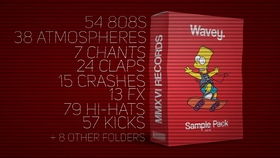
Before you can make a money order with a credit card, you need to choose a provider. There are several options available, including banks, post offices, and money order kiosks. Each provider has its own fees and policies, so it’s important to compare them to find the best option for your needs.
| Provider | Fee | Limit | Availability |
|---|---|---|---|
| Bank | $1 – $5 | $1,000 – $5,000 | Most banks offer this service |
| Post Office | $1.15 – $1.75 | $1,000 | Available at most post offices |
| Money Order Kiosk | $1.50 – $2.50 | $1,000 | Available at some grocery stores and convenience stores |
When choosing a provider, consider the following factors:
- Fees: Some providers charge a fee for using a credit card, so be sure to check the policy.
- Limit: Money orders have a maximum amount you can purchase, so choose a provider that offers a limit that meets your needs.
- Availability: Some providers may not be available in your area, so consider this when making your decision.
Visiting the Provider

Once you’ve chosen a provider, visit the location to purchase your money order. Here’s what you’ll need to do:
-
Fill out the money order form: This form typically requires your name, the payee’s name, the amount of the money order, and the date.
-
Present your credit card: The provider will need to see your credit card to process the payment.
-
Sign the money order: Once the payment is processed, sign the money order as the payer.
-
Keep the receipt: The receipt is your proof of purchase and should be kept until the money order is cashed or deposited.
Using a Money Order Kiosk

Some providers offer money order kiosks, which can be a convenient option if you prefer not to visit a physical location. Here’s how to use a money order kiosk with a credit card:
-
Locate a money order kiosk: These kiosks are often found in grocery stores, convenience stores, and post offices.
-
Insert your credit card: The kiosk will prompt you to insert your credit card to process the payment.
-
Follow the on-screen instructions: The kiosk will guide you through the process of filling out the money order form and entering the payment information.
-
Print the money order: Once the payment is processed, the kiosk will print the money order for you to take.
Important Tips
When making a money order with a credit card, keep the following tips in mind:
-
Check the expiration date: Some money orders have an expiration date, so be sure to use them before the deadline.
-
Keep the receipt: The receipt is your proof of purchase and should be kept until the money order is cashed or deposited.
-
Be cautious with personal information: Never share your credit card information or other personal details with anyone.


