Creating Google Ads: A Comprehensive Guide
Embarking on the journey of creating Google Ads can be both exciting and challenging. With the right approach, you can effectively reach your target audience and achieve your advertising goals. In this guide, we will walk you through the entire process, from setting up your account to optimizing your campaigns. Let’s dive in!
Understanding Google Ads

Google Ads is an online advertising platform developed by Google. It allows advertisers to display ads on Google search results, YouTube, Google partner websites, and mobile applications. By leveraging Google Ads, you can attract potential customers, promote your products or services, and drive conversions.
Creating Your Google Ads Account

To get started with Google Ads, you need to create an account. Here’s how you can do it:
- Visit the Google Ads website (https://ads.google.com/)
- Click on the “Sign in” button and log in with your Google account.
- Follow the prompts to create a new account. You will need to provide some basic information, such as your name, address, and payment details.
- Once your account is created, you can start creating your first campaign.
Selecting the Right Campaign Type
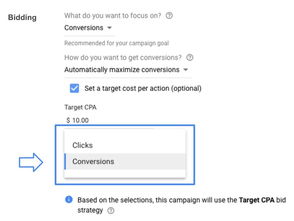
Google Ads offers various campaign types, each designed to achieve different objectives. Here are some of the most common types:
- Search Campaigns: These ads appear on Google search results when users search for relevant keywords.
- Display Campaigns: These ads are displayed on websites and apps that are part of the Google Display Network.
- Video Campaigns: These ads are shown on YouTube and other Google-owned video platforms.
- Shopping Campaigns: These ads showcase your products and appear on Google Shopping and search results.
- App Campaigns: These ads promote your mobile app and can be displayed on Google search, YouTube, and the Google Play Store.
Choose the campaign type that aligns with your advertising goals and target audience.
Setting Your Campaign Goals
Before you start creating your ads, it’s essential to define your campaign goals. This will help you tailor your campaigns and measure their success. Common campaign goals include:
- Generating leads
- Increasing website traffic
- Selling products or services
- Building brand awareness
Once you have identified your goals, you can create a campaign that aligns with them.
Choosing Your Target Audience
One of the key advantages of Google Ads is its ability to target specific audiences. To effectively reach your target audience, consider the following factors:
- Demographics: Age, gender, income, and other demographic information.
- Geographics: Location, language, and time zone.
- Interests: Topics, hobbies, and other interests that your target audience may have.
- Behaviors: Past interactions with your brand, purchase behavior, and other relevant actions.
Use the targeting options provided by Google Ads to reach your desired audience.
Creating Your Ads
Once you have set up your campaign and chosen your target audience, it’s time to create your ads. Here are some tips for creating effective ads:
- Use compelling headlines: Your headlines should grab attention and make a strong impression.
- Write clear and concise ad copy: Your ad copy should be easy to read and understand, and it should highlight the benefits of your product or service.
- Incorporate strong calls to action (CTAs):
- Use high-quality images or videos: Visual elements can make your ads more engaging and memorable.
Setting Your Budget and Bidding Strategy
When creating your Google Ads campaign, you will need to set a budget and bidding strategy. Here’s what you need to know:
- Budget: Determine how much you are willing to spend on your campaign. You can set a daily budget or a total budget for the campaign.
- Bidding strategy: Decide how you want to bid for ad placements. You can choose manual



