Understanding Google Ads: A Comprehensive Guide

Google Ads, previously known as Google AdWords, is a powerful online advertising platform that allows businesses to promote their products and services across the Google Search Network, YouTube, and other partner websites. Whether you’re a small business owner or a marketing professional, understanding how Google Ads works can help you reach your target audience effectively. Let’s dive into the details of Google Ads and explore its various aspects.
Creating Your Google Ads Account
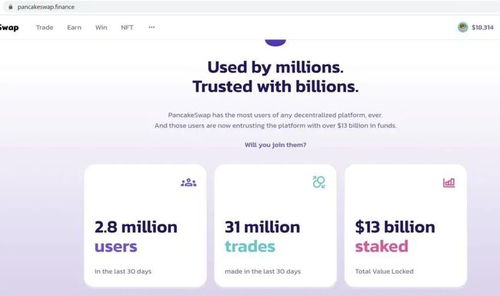
To get started with Google Ads, you need to create an account. Here’s a step-by-step guide to help you set up your account:
- Visit the Google Ads website and click on “Start now.”
- Enter your business information, including your business name, address, and contact details.
- Select your business type and industry from the dropdown menu.
- Choose your currency and time zone.
- Agree to the terms and conditions, and click “Continue.”
Setting Up Your Campaign

Once you’ve created your account, it’s time to set up your first campaign. Here’s what you need to do:
- Click on the “Campaigns” tab in the left-hand menu.
- Click on the “Create campaign” button.
- Select your campaign type, such as Search, Display, Shopping, or Video.
- Enter a name for your campaign.
- Select your target audience, including location, language, and devices.
- Set your budget and bidding strategy.
Choosing Your Ad Format
Google Ads offers various ad formats to suit different marketing goals. Here are some of the most popular ad formats:
- Text Ads: These are the most common ad format, consisting of a headline, two description lines, and a display URL.
- Image Ads: These ads use images to grab attention and can be displayed on the Google Display Network.
- Video Ads: These ads are displayed on YouTube and other video partner websites.
- Shopping Ads: These ads showcase your products and are displayed on Google Shopping and other shopping partner websites.
Optimizing Your Ads
Once your ads are running, it’s essential to optimize them for better performance. Here are some tips to help you optimize your ads:
- Use relevant keywords to ensure your ads appear in front of the right audience.
- Write compelling ad copy that highlights the benefits of your product or service.
- Use eye-catching images or videos to grab attention.
- Analyze your ad performance using Google Ads reports and make adjustments as needed.
Measuring Your Results
Google Ads provides detailed reports that help you measure the performance of your campaigns. Here are some key metrics to track:
- Click-Through Rate (CTR): The percentage of people who clicked on your ad after seeing it.
- Cost Per Click (CPC): The average amount you pay each time someone clicks on your ad.
- Conversion Rate: The percentage of people who completed a desired action, such as making a purchase or filling out a contact form.
Google Ads vs. Other Advertising Platforms
While Google Ads is a powerful advertising platform, it’s not the only option available. Here’s a comparison of Google Ads with other popular advertising platforms:



