Understanding Google Ads

Are you looking to make money from Google Ads? If so, you’ve come to the right place. Google Ads is a powerful platform that allows businesses and individuals to promote their products or services to a vast audience. By leveraging this platform effectively, you can generate significant income. Let’s dive into the details of how you can make money from Google Ads.
Setting Up Your Google Ads Account
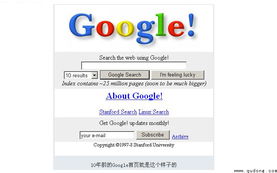
Before you can start making money from Google Ads, you need to set up an account. Here’s a step-by-step guide to help you get started:
- Go to the Google Ads website and click on “Start now.”
- Sign in with your Google account or create a new one.
- Enter your billing information and choose a payment method.
- Select your business type and industry.
- Set up your campaign goals and budget.
- Choose your target audience and keywords.
- Review and confirm your settings.
Choosing the Right Keywords

Keywords are the foundation of your Google Ads campaign. They determine which users will see your ads. Here are some tips for choosing the right keywords:
- Use tools like Google Keyword Planner to find relevant keywords.
- Focus on long-tail keywords, which are less competitive and more targeted.
- Analyze your competitors’ keywords to identify opportunities.
- Regularly review and update your keywords to ensure they remain relevant.
Creating Compelling Ad Copy
Your ad copy is what will convince users to click on your ad. Here are some tips for creating compelling ad copy:
- Start with a strong headline that grabs attention.
- Use persuasive language and a clear call-to-action (CTA).
- Incorporate your target keywords naturally.
- A/B test different versions of your ad copy to see which performs best.
Optimizing Your Campaign
Once your campaign is live, it’s essential to monitor and optimize it for the best results. Here are some tips for optimizing your Google Ads campaign:
- Analyze your campaign performance regularly.
- Adjust your keywords and ad copy based on performance data.
- Use negative keywords to exclude irrelevant traffic.
- Experiment with different ad formats and extensions.
Table: Google Ads Performance Metrics
| Performance Metric | Description |
|---|---|
| Click-Through Rate (CTR) | The percentage of people who clicked on your ad after seeing it. |
| Cost Per Click (CPC) | The average amount you pay each time someone clicks on your ad. |
| Conversion Rate | The percentage of people who completed a desired action (e.g., making a purchase) after clicking on your ad. |
| Return on Ad Spend (ROAS) | The revenue generated from your ads divided by the cost of your ads. |
Leveraging Advanced Features
Google Ads offers various advanced features that can help you maximize your earnings. Here are some of the key features to consider:
- Dynamic Search Ads (DSA): Automatically create ads based on the content of your website.
- Google Shopping: Promote your products on Google Shopping and reach potential customers who are searching for specific items.
- Retargeting: Reach users who have previously visited your website but didn’t make a purchase.
- Video Ads: Use video ads to engage users and showcase your products or services.
Measuring Success and Scaling Your Campaign
Measuring the success of your Google Ads campaign is crucial for scaling your efforts. Here are some tips for measuring success and scaling your campaign:
- Set



