Are you looking to expand your business globally? Do you want to reach a wider audience and increase your sales? If so, Google Ads might just be the solution you’ve been searching for. In this comprehensive guide, I’ll walk you through everything you need to know about Google Ads, from its basics to advanced strategies. Let’s dive in!
Understanding Google Ads

Google Ads is an online advertising platform provided by Google. It allows businesses to promote their products or services on Google’s search engine and its partner websites. By using Google Ads, you can reach potential customers who are actively searching for what you offer.
Here’s a quick overview of how Google Ads works:
| Step | Description |
|---|---|
| 1 | Create an account |
| 2 | Set up your campaign |
| 3 | Choose your target audience |
| 4 | Design your ad |
| 5 | Set your budget |
Types of Google Ads
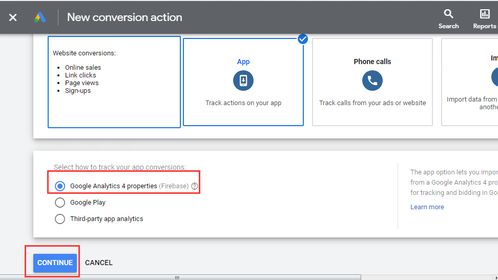
Google Ads offers various ad formats to suit different marketing goals. Here are some of the most popular types:
- Search Ads: These ads appear at the top of Google’s search results when someone searches for keywords related to your business.
- Display Ads: These ads are displayed on websites and apps that are part of the Google Display Network. They can be in the form of images, videos, or text.
- Shopping Ads: These ads show your products alongside search results when someone searches for related products.
- Video Ads: These ads are displayed on YouTube and other video platforms.
- App Ads: These ads promote your mobile app on Google’s search engine and its partner websites.
Setting Up Your Google Ads Campaign

Now that you know the types of ads available, let’s go through the steps to set up your campaign:
- Create an account: Visit the Google Ads website and sign up for an account. You’ll need to provide some basic information about your business.
- Choose your campaign type: Select the type of campaign that best suits your marketing goals. For example, if you want to increase website traffic, choose a search campaign.
- Set your budget: Decide how much you’re willing to spend on your campaign. You can set a daily budget or a total budget for the campaign.
- Choose your target audience: Specify the geographic location, language, and other demographics of your target audience.
- Design your ad: Create your ad text, choose your ad format, and upload any images or videos.
- Review and launch: Review your campaign settings and launch your campaign.
Optimizing Your Google Ads Campaign
Once your campaign is live, it’s important to monitor its performance and make adjustments as needed. Here are some tips for optimizing your Google Ads campaign:
- Use relevant keywords: Choose keywords that are relevant to your business and have a high search volume.
- Write compelling ad copy: Create ad text that is clear, concise, and persuasive.
- Monitor your campaign performance: Use Google Ads’ reporting tools to track your campaign’s performance and make data-driven decisions.
- Adjust your budget and bids: Increase your budget for high-performing ads and decrease it for low-performing ads.
- Test different ad formats: Experiment with different ad formats to see which ones work best for your audience.
Conclusion
Google Ads is a powerful tool that can help you reach your global audience and increase your sales. By following these steps and tips, you can create and optimize a


