Understanding Google Ads: A Comprehensive Guide for Beginners

Are you looking to promote your business, product, or service online? Google Ads is a powerful tool that can help you reach your target audience effectively. In this detailed guide, we’ll walk you through the process of creating and managing your Google Ads campaign.
Creating Your Google Ads Account
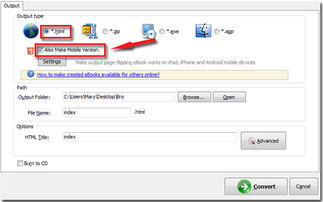
To get started, you need to create a Google Ads account. If you already have a Google account, you can use the same credentials to log in. Here’s how to create your account:
- Visit the Google Ads website (https://ads.google.com/).
- Click on “Start now” (or “Get started” if you’re using an English interface).
- Follow the prompts to create your account, providing the necessary information about your business.
Selecting Your Campaign Type
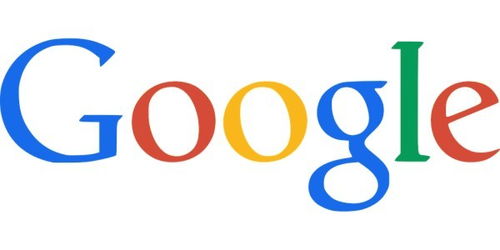
Google Ads offers various campaign types, each designed to help you achieve specific goals. Here are some of the most common types:
- Search Ads: These appear at the top of Google’s search results when someone searches for keywords related to your business.
- Display Ads: These are banner ads that appear on websites and apps that are part of the Google Display Network.
- Video Ads: These are short video clips that play before, during, or after YouTube videos.
- Shopping Ads: These are product listings that appear when someone searches for products similar to yours.
Setting Your Budget and Bidding Strategy
Once you’ve selected your campaign type, you’ll need to set your budget and bidding strategy. Here’s what you need to know:
- Budget: This is the maximum amount you’re willing to spend on your campaign per day. You can set a daily budget or a monthly budget.
- Bidding Strategy: This determines how much you’re willing to pay for each click on your ad. You can choose from various bidding strategies, such as manual CPC (cost-per-click) or automated bidding.
Creating Your Ads
Your ads are the heart of your campaign. Here’s how to create an effective ad:
- Headline: This is the first thing people will see in your ad. Make it catchy and relevant to your target audience.
- Description: This is where you can provide more information about your product or service. Keep it concise and compelling.
- Display URL: This is the URL that will appear in your ad. Make sure it’s relevant to your ad and easy to remember.
- Final URL: This is the URL where users will be taken after clicking on your ad. Make sure it’s the correct landing page for your ad.
Choosing Your Keywords
Keywords are the words or phrases that trigger your ads to appear in search results. Here’s how to choose the right keywords:
- Research Your Keywords: Use tools like Google Keyword Planner to find relevant keywords for your campaign.
- Analyze Your Competition: Look at the keywords your competitors are using and see if you can find any gaps in their strategy.
- Monitor Your Performance: Use Google Ads’ keyword performance reports to see which keywords are driving the most traffic and conversions.
Tracking and Optimizing Your Campaign
Once your campaign is live, it’s important to monitor its performance and make adjustments as needed. Here’s how to track and optimize your campaign:
- Use Google Ads Reports: Google Ads provides detailed reports that show you how your campaign is performing.
- Adjust Your Budget and Bidding Strategy: If certain ads or keywords are performing well, consider increasing your budget or bid. If they’re not performing well, consider reducing your budget or bid.
- Test Different Ads: Experiment with different ad formats, headlines, and descriptions to see which ones resonate best with your target audience.
Conclusion
Creating a successful Google Ads campaign requires time, effort, and a willingness to learn. By following this guide, you’ll be well on



