How Do I Put Ads on My Website?
Advertising on your website can be a great way to generate revenue. Whether you’re looking to monetize a hobby blog or a professional business site, understanding how to effectively place ads is crucial. In this detailed guide, I’ll walk you through the process step by step, covering various ad types, platforms, and best practices.
Choosing the Right Ad Type

Before you start placing ads, it’s important to decide which type of ad will work best for your website. Here are some of the most common ad formats:
- Display Ads: These are graphical ads that can be placed on various parts of your website, such as the header, footer, or sidebar. They come in various sizes and formats, including banners, skyscrapers, and rectangles.
- Text Ads: These are simple text-based ads that can be placed in your content or sidebar. They are often used for search engine marketing (SEM) campaigns.
- Video Ads: Video ads can be a great way to engage your audience and can be placed before, during, or after your content.
- Native Ads: These ads blend in with your content, making them less intrusive and more likely to be clicked on.
Selecting an Advertising Platform
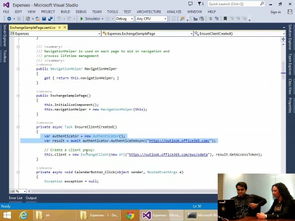
Once you’ve decided on the type of ad you want to use, the next step is to choose an advertising platform. Here are some popular options:
| Platform | Description | Best For |
|---|---|---|
| Google AdSense | Automated ad platform that displays ads based on your content. | Content-driven websites looking to monetize their traffic. |
| Media.net | Alternative to Google AdSense, offering a variety of ad formats. | Content-driven websites looking for a different ad network. |
| AdThrive | High-traffic websites looking for a premium ad network. | Professional bloggers and content creators. |
| Amazon Associates | Monetize your website by promoting Amazon products. | Websites with a focus on product reviews or recommendations. |
Implementing Ads on Your Website
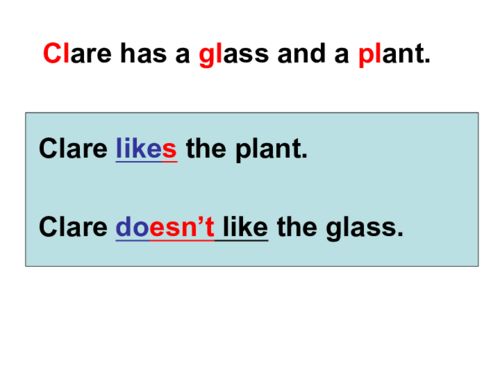
Once you’ve chosen an advertising platform, you’ll need to implement the ads on your website. Here’s how to do it:
- Sign up for an account: Visit the chosen platform’s website and sign up for an account.
- Choose your ad format: Select the ad format that best suits your website and audience.
- Customize your ad settings: Adjust the ad size, color, and other settings to match your website’s design.
- Get your ad code: Once you’ve customized your ad, you’ll receive a unique ad code.
- Paste the ad code into your website: Use a text editor or your website’s theme editor to paste the ad code into the desired location on your website.
- Test your ad: Check to make sure the ad is displaying correctly and that it’s responsive on different devices.
Optimizing Your Ads for Performance
After you’ve implemented your ads, it’s important to optimize them for performance. Here are some tips:
- Monitor your ad performance: Use the analytics tools provided by your advertising platform to track your ad performance.
- Experiment with different ad formats: Test different ad formats to see which ones perform best on your website.
- Optimize your ad placement: Experiment with different ad placements to find the best-performing locations on your website.
- Keep your website’s design consistent: Ensure that your ads blend in with your website’s design to avoid distracting your audience.



