Understanding Google Ads: A Comprehensive Guide

Google Ads, formerly known as Google AdWords, is a powerful online advertising platform that allows businesses to promote their products or services to a vast audience. By leveraging Google’s extensive network, advertisers can reach potential customers at the exact moment they are searching for relevant information. In this detailed guide, we will explore the various aspects of Google Ads, helping you understand how to maximize its potential for your business.
How Google Ads Works

Google Ads operates on a pay-per-click (PPC) model, meaning you only pay when someone clicks on your ad. When you create an ad, you bid on specific keywords that are relevant to your business. When someone searches for those keywords, your ad has the opportunity to appear in the search results or on other Google properties, such as YouTube or Gmail.
Here’s a breakdown of the key components of Google Ads:
| Component | Description |
|---|---|
| Keywords | Words or phrases that trigger your ad to appear when someone searches for them. |
| Ad Groups | Organize your keywords into groups based on themes or campaigns. |
| Ads | Text, image, or video content that appears when your ad is triggered. |
| Budget | The maximum amount you’re willing to spend on your ads each day. |
Setting Up Your Google Ads Account
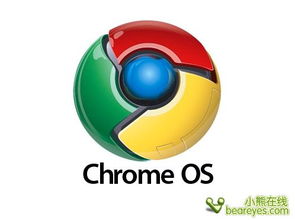
Before you can start running ads, you’ll need to set up a Google Ads account. Here’s a step-by-step guide to help you get started:
- Go to the Google Ads website and click on “Start now.”
- Enter your business information, including your business name, address, and contact details.
- Choose your advertising goals, such as increasing website traffic, generating leads, or promoting a sale.
- Select your target audience, including location, language, and devices.
- Set your budget and bidding strategy.
- Create your first ad, including a headline, description, and landing page URL.
- Review and submit your ad for approval.
Optimizing Your Google Ads Campaigns
Once your campaign is live, it’s important to monitor and optimize its performance. Here are some tips to help you get the most out of your Google Ads investment:
- Keyword Research: Identify relevant keywords that your target audience is searching for. Use tools like Google Keyword Planner to find long-tail keywords with lower competition and higher conversion rates.
- Ad Copy: Write compelling ad copy that highlights your unique selling points and encourages users to click on your ad. A/B testing different versions of your ad can help you identify the most effective messaging.
- Landing Pages: Ensure that your landing pages are optimized for conversions. They should be relevant to the ad, have a clear call-to-action, and provide a seamless user experience.
- Budget Management: Monitor your budget and adjust your bids and budgets as needed to optimize your ad spend.
- Performance Tracking: Use Google Ads reporting tools to track your campaign’s performance and identify areas for improvement.
Advanced Google Ads Features
Google Ads offers a variety of advanced features that can help you reach your target audience more effectively. Here are some of the key features to consider:
- Targeting Options: Beyond basic location, language, and device targeting, you can also target users based on interests, demographics, and behaviors.
- Retargeting: Reach users who have previously visited your website but didn’t make a purchase. This can help you re-engage potential customers and increase conversions.
- Dynamic Search Ads (DSA): Automatically create ads based on the content of your website, ensuring that your ads are always relevant to the user’s search query.



